
WordPress and Drupal
WordPress and Drupal, two of the most popular content management systems that are currently on the market. So, in case you’re wondering what content management system to pick, keep in mind that both of them serve different needs. The decision that you are going to take is going to be based off your individual needs for your business or yourself. In this article, I am going to aim to make it easier for you to take a decision, by presenting information about both systems. With the help of this article, you should be able to take an informed decision when it comes to making a choice between WordPress and Drupal.
Ease of Installation
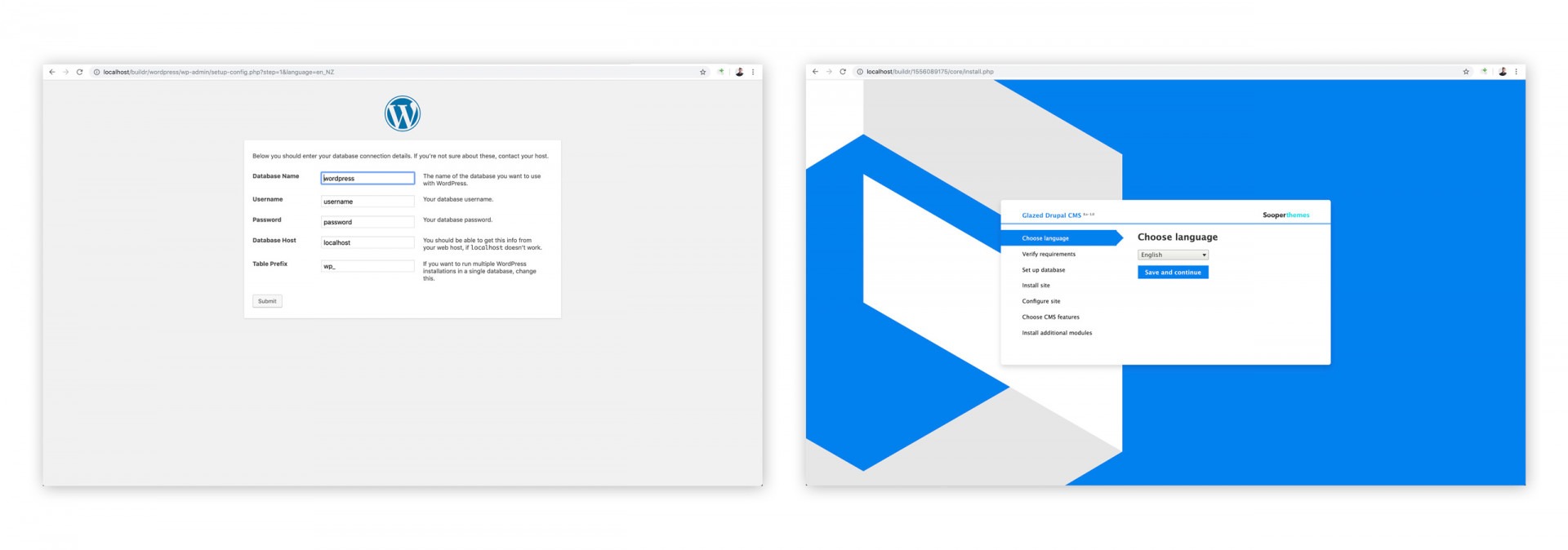
WordPress is famed for the ease of their installation process. While they claim that the installation process takes only 5 minutes, you have to take this with a grain of salt. Sure, for somebody who is highly experienced in WordPress, an installation might take 5 minutes. However, for a total beginner this might take longer.
Drupal on the other hand is a little bit more tricky when it comes to the installation. There are more steps and clicks involved. The experience is very similar to installing WordPress, there is just more of it. Drupal has one advantage over WordPress: Distributions. Distributions are packages of features, design, and demo content that let you install a full functional turn-key website just by running the installer. At sooperthemes.com all our demo websites can be reproduced in your own environment in just about 10 minutes with our custom Drupal distributions.
Functionality
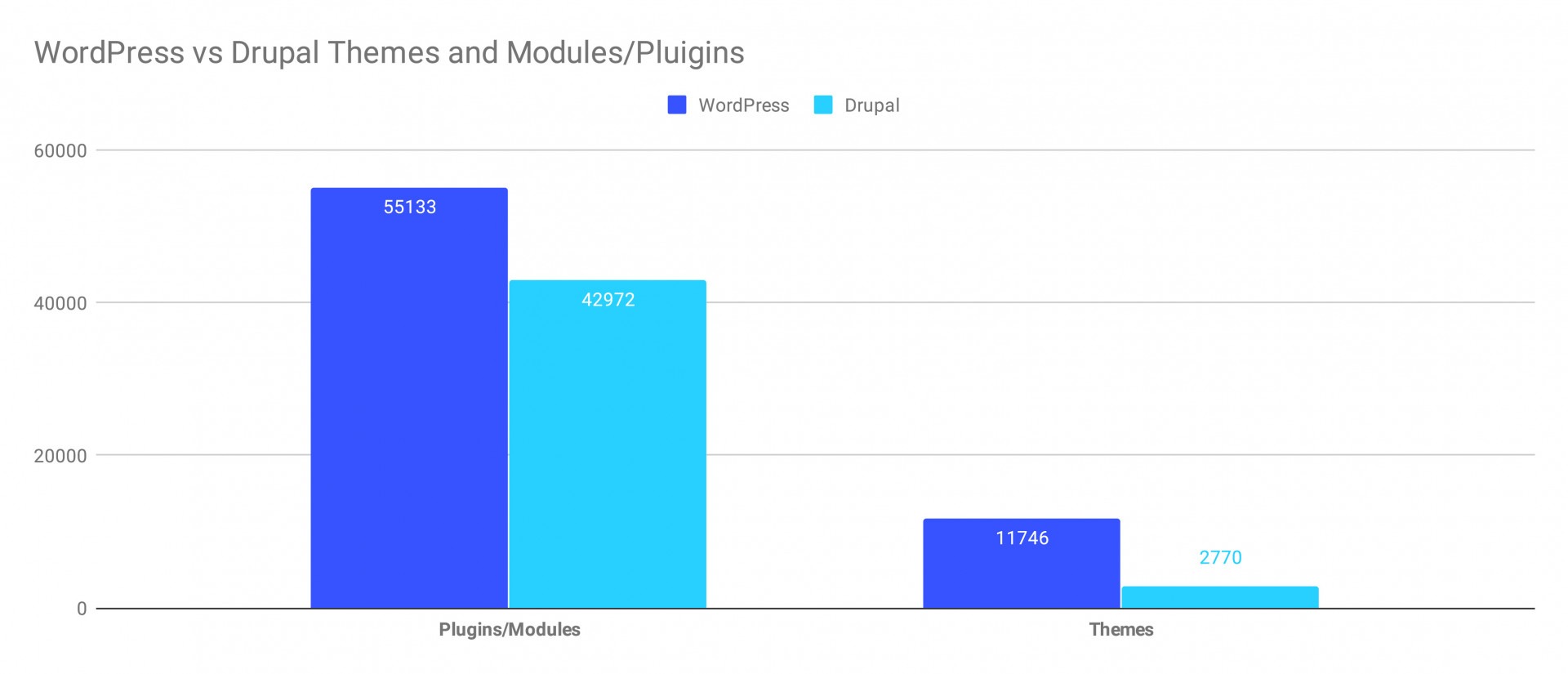
WordPress is an easy and intuitive easy to use open source CMS. One of the reasons WordPress is simpler is that is has fewer features and options compared to Drupal, so there is a trade-off going on here! Although there are a number of extensions that can make up for what WordPress is lacking, the more complex a website becomes, the harder it is for WordPress to be able to manage the website properly.
Now, when it comes to functionality, Drupal is considered to be highly functional. It was designed from the beginning to be able to meet the users needs as well as software developers’ needs. Through modules, Drupal is able to fulfill the many needs a user has for developing a website. On top of that, Drupal is able to handle complex websites in a without slowing down the user experience, thanks to its advanced caching layers. Functionality is one of the areas where Drupal is shining.
Here are some of the advanced built-in features inspires some to choose Drupal over WordPress:
- Custom content types and block types, equipped with menu different field types for your content
- Multilingual is both built-in and more advanced than in most other CMS
- The views module lets you create custom content listings, with support for fields, tables, portfolio grids, external data sources, and much more. It’s a beast and a big part of why Drupal got popular to begin with.
- Fine-grained permissions for your custom user roles
- Advanced API’s for batch processing, REST services, and many more advanced programming concepts
Ease of use
WordPress is well known for its ease of use. The dashboard and layout are intuitive and easy to use. This means that even a beginner can make good looking websites. However, it gets harder as the complexity of the website increases.
Compared to this, Drupal is not so beginner friendly. Since Drupal is the more complex CMS from the two, there are more tricks to be learned and discovered when working in it. Drupal has been criticized in the past as having a steep learning curve. Indeed, it is harder to master, however, it also is capable of handling more complexity and it is able to better cater and fulfill the needs of its users.
Fortunately, there are some options you have to make Drupal more pleasing to your content, communications, and marketing staff. For exampel you can simplify their toolbars and menus by limiting their permissions. Sooperthemes also provides a visual drag and drop editor: Glazed Builder provides an entirely new user experience, letting your users design and create pages and interactive content in the frontend, away from Drupal’s forms and administrative tools.
How secure are WordPress and Drupal?

Security is one of the most important things when running a website with important user information on it. In case of a security vulnerability of the CMS, a hacker can exploit said vulnerability and get the important user information off the website, such as usernames, passwords, emails, credit card information, etc. This is why security is so important for a content management system.
Since WordPress is the most used content management system to date, it is also bound to be the target many cyber attacks. When it comes to security, WordPress has three components, the core, plugins and themes. The core is always watched by cybersecurity experts who are continuously working identifying and patching vulnerabilities. The plugins and themes are reviewed and patched by the community members, which means that there is an increased chance to suffer a malicious attack by installing a certain plugin or theme that has an undiscovered vulnerability.
Drupal is recognized as the most secure content management system that is currently on the market. This is partly because the security team works on spotting vulnerabilities in the core of Drupal. On top of that, before a module is released to the general public, the code is usually examined for vulnerabilities. After being released to the general public for review, the contributors are then again checking the code for vulnerabilities that can be exploited by a hacker. This measures add up to an increased security compared to its competitors. This is why a lot of big names have trusted Drupal with the security of their websites. Examples are UNESCO, The US Senate, Fox News, Harvard University and many more.
WordPress vs Drupal Costs
WordPress is free to install and use. You can have the option to use WordPress.com, offers both paid plans and a free plan that shows ads on your website. Since WordPress is open source, you can download the software for free if you intend to host it yourself. Hiring a developer to build your website will also have to be taken into account when talking about costs. Generally speaking, hiring a WordPress developer is cheaper than hiring a Drupal developer, simply because a Drupal developer is harder to come by.
Drupal is also free to use and install, because it is an open source software. For a beginner, it is harder to make full use of the features that the CMS has to offer, especially when building a professional website. Depending on the needs of the customer, the website being built might have different degrees of complexity. Some of the most demanding websites are ecommerce websites.
Typical WordPress vs Drupal Pricing
Typical WordPress websites will be informational business websites, or simplistic community platforms based on popular themes and plugins, and would cost anywhere between 500,- USD, and 20,000 USD on the more complex and customized end of the spectrum. Most Drupal agencies aim to take on projects starting at 20,000 USD, and love to build the most complex online platforms, with contracts often running into the hundreds of thousands. These platforms could be so called “Site Factories” where a single platform will be responsible for spawning hundreds of websites, or it may be large content platforms for governmental bodies where hundreds of thousands of content items are managed.
That said, once you’ve mastered Drupal nothing stops you from making simplistic content websites with it. In fact, with the products and demo websites provided by Sooperthemes, it is very much possible to create a complete business websites within one day, and within a most humble budget.
Conclusion
In conclusion, WordPress is a great CMS for beginners and people that are not demanding complexity from their CMS. When it comes to security, although WordPress has good security practices in place, it is the most widespread CMS, making it a great target for hackers.
Drupal on the other hand, while not as easy to pick up as WordPress, it compensated with the complexity that it can handle. So, for people or organisations that require big websites, Drupal is the way to go. Furthermore, Drupal is perfect for this group of people, simply because it offers a great security.
So before choosing the right CMS for you, you have to be aware of the needs that have to be met by the CMS. Only after that can you take a decision.